
Here are ten methods you can try to improve AT&T wifi speed. We also help you figure out why your AT&T wifi is so slow.
Every day, AT&T, one of the biggest internet service providers in the US, enables millions of people to access the internet. However, there are some disadvantages, particularly when AT&T internet is slow.
You’ll experience noticeable performance drops if the AT&T network becomes congested for a variety of reasons. We’ll look at everything in this manual, top to bottom!
How to Improve AT&T WiFi Speed?
Anyone who has paid for AT&T with the expectation that it will be fast and dependable does not enjoy having to deal with slow internet. Try these troubleshooting techniques as soon as possible to get your internet operating faster.
Perform An Internet Speed Test
Run a free internet speed test to get a clear idea of your internet speed. Examine the most common reasons for the slowdown if your internet speed is significantly lower than what your AT&T package is paying for.
Fix Network Congestion
The bandwidth is used by powered-on but idle devices. Unplug or disconnect any unused devices from your Wi-Fi. Once that is done, check your internet speed.
If you determine that multiple devices are causing your speed issues, you may need an upgrade. A contributing factor is Wi-Fi 5 technology if you’re using it. Multiple concurrent high-bandwidth requests are incompatible with the technology.
Related: How To Change WiFi On Google Home?
Look at the name or model number of your router to determine if it is a Wi-Fi 5 router. If you see an “AC” instead of an “AX,” you’re due for a new device. Think about switching to Wi-Fi 6. My speed problems were resolved by doing that. That’s because this technology is better at handling multiple requests.
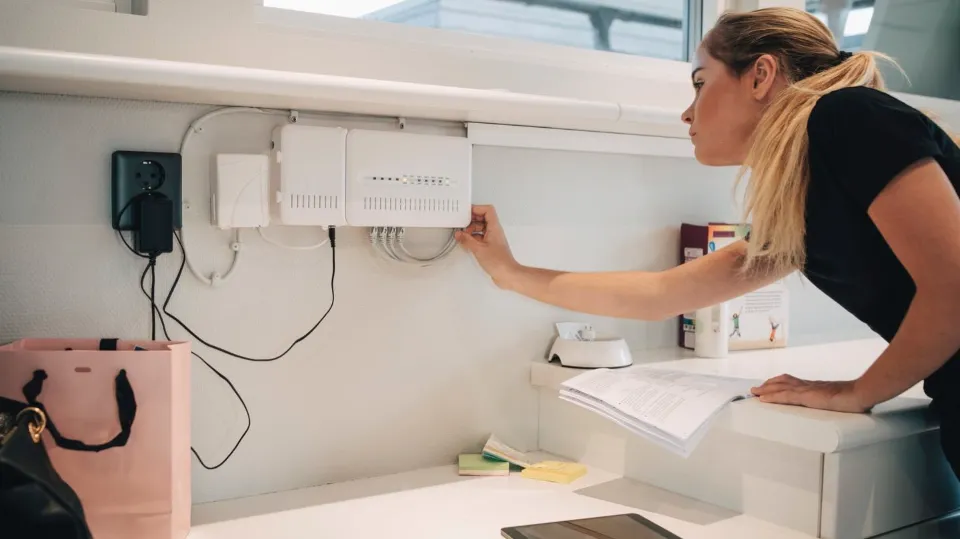
Check Your Router
A defective router may be the root of the problem. Set up a spare router. If you’ve followed the previous step and didn’t find an “AC” or “AX,” the issue lies with your router. You are therefore utilizing an old Wi-Fi model.
Look for these letters within your device’s name, and it’ll tell you what wireless technology you’re using:
- 802.11n: Wi-Fi 4
- 802.11ac: Wi-Fi 5
- 802.11ax: Wi-Fi 6
In that case, a new router will be required of you. You should get in touch with AT&T customer service and let them know you need a replacement when renting a modem and gateway from them.
Use Ethernet Cables for High-bandwidth Devices
As I already mentioned, getting true speed requires directly connecting your device to your router. Wi-Fi’s flaws like interference and signal strength are all overcome by Ethernet cables.
This answer gets trickier if you live in a house with multiple rooms. Otherwise, you can run Ethernet cables through your walls.
Close Excess Tabs and Remove Unnecessary Devices
A few of the basic AT&T internet packages are only designed to support a small number of devices at once. The internet speed on each device will decrease if your system is overloaded.
Open fewer tabs, windows, and videos that aren’t active on each device to increase internet speed. After that, take into account streamlining the equipment you want to connect to the network.

Restart Your Devices
Your router, modem, and other networked devices may occasionally cache errors in their short-term memory (cache). Your devices will break down as a result, and your internet speed could possibly decrease.
To fix this issue, you’ll need to clear your devices’ cache by manually rebooting your devices. The error should be resolved and your device restored to normal operation if you do this.
I advise turning your modem and router off for 30 seconds before resetting them. Your device’s memory will be completely cleared if you do this. Get a grounded outlet timer to make this process simpler in the future. You can automate manually rebooting your network devices thanks to this investment.
Check for An AT&T Network Outage
Check your AT&T account to see if there are any local outages if you haven’t already. While there, register for text notifications. A little more convenience will result from doing so.
Logging in can take some time. I advise you to enter your ZIP code in the outage checker tool.
Install a VPN
A VPN can assist in preventing AT&T from throttling your internet if you suspect that this is the case. There are numerous VPNs out there, some of which are free.
The best VPNs for supporting fast internet speeds, however, are typically expensive. Consider the pros and cons of getting a VPN versus upgrading to a different plan or internet provider.
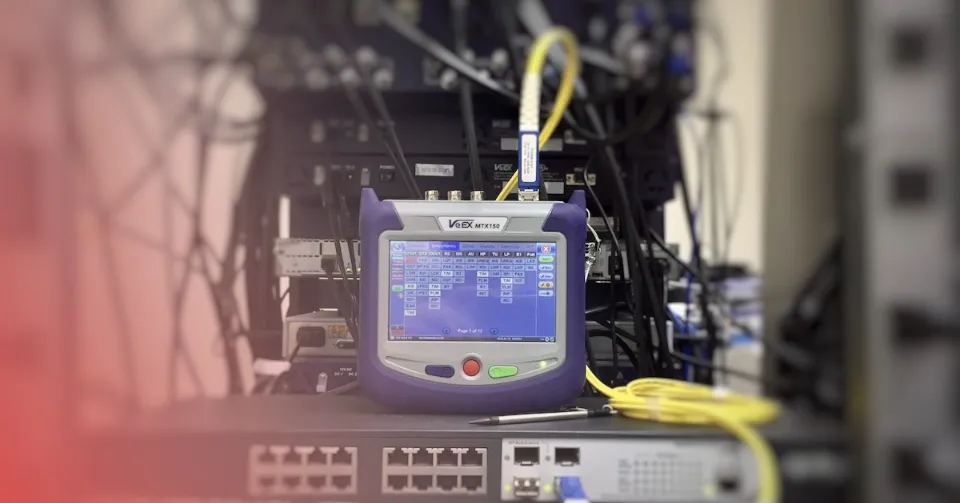
Upgrade to a Bigger Package
The best way to get consistently fast internet from AT&T is to use AT&T Fiber, if it is accessible to you and within your price range.
You can connect more devices, get a download speed of up to 100 Mbps, and stream HD videos by switching to a higher-capacity package like AT&T 100, even if AT&T Fiber isn’t yet available in your area.
Scan Your Device for Malware
Your bandwidth allowance may be used by some malicious software. Numerous copies of certain viruses can be found all over your computer. Obtain antivirus software if you don’t already have it. If you have this software, update it. Every day, new viruses emerge, and software updates are necessary to stop them.
Run complete scans on each device once you have your software. You must check your firewall settings after removing your viruses. The likelihood of catching another virus may be decreased by doing this.
Do firewalls have an impact on internet speed? Yes, albeit not significantly.
What is a Good Download Speed for AT&T?
If you’ve fixed your slow AT&T internet speed and are considering upgrading, wait. Before choosing to upgrade, think about your use cases.
| Task | Required download speed |
| 4K video streaming (without buffering) | 25 Mbps |
| High-quality audio streaming | 320 kbit/s |
| 1 Mbps | |
| Multiplayer competitive gaming (with low ping) | 25 Mbps |
| Group video call (7+ people) when using Skype | 8 Mbps |
| 1 Internet of Things (IoT) device | 2 Mbps |
You will require more speed when taking into account multiple devices. You might want to upgrade to a higher AT&T internet tier depending on how many people live in your house.
For instance, you should think about an AT&T Fiber plan if you are simultaneously streaming 4K from multiple devices. In this case, you should pick a plan with a minimum speed of 300 Mbps.
Why is My AT&T Internet So Slow?
On their iPhones, numerous users have reported the same issue. Learn more about the problems with the AT&T mobile internet now!
Using low-performance devices, running background apps, and router problems are a few of the well-known causes of slow AT&T internet. It may also be because you chose an Internet plan that is too slow to handle your daily tasks.
The speed of AT&T Internet is affected by a number of factors, some of which are listed below.
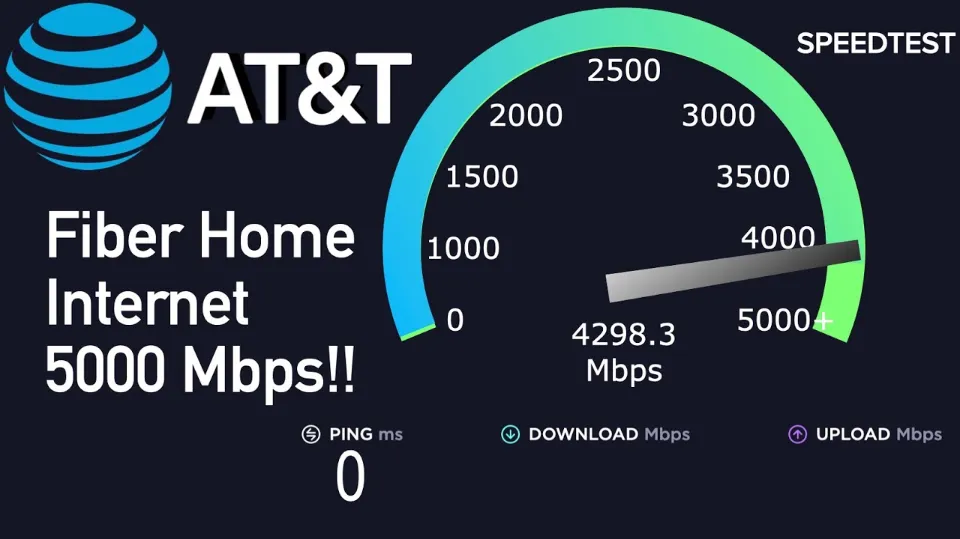
Bandwidth Restriction
The following justifications allow AT&T to consciously reduce bandwidth.
- The service provider may reduce your internet speed if you go over the subscribed-to bandwidth limit in the plan. For instance, if you chose a 10Mbps plan and your usage has gone over the data cap, AT&T may reduce the allocated bandwidth, which will cause sluggish internet.
- Due to network slack during the busiest times of the day, AT&T may also impose restrictions. Although it may seem unfair, service providers use such tactics to keep everyone connected and relieve network congestion.
Too Many Devices Connected
The connection of an excessive number of devices to the same Wi-Fi network is one of the most frequent causes of poor connectivity.
The bandwidth will be shared equally between, say, a laptop and a mobile device connected to a 4 Mbps network. In this case, the mobile device and laptop will each have 2 Mbps. The performance of Wi-Fi is significantly lowered as a result.
To experience good internet connectivity, especially when carrying out tasks that require a lot of data, I strongly advise the reader to connect and use just one device at a time.
Multitasking
I personally carried out several tasks in my home network as an experiment and found that multitasking significantly worsens network congestion and slows down the internet speed.
I used my laptop for a variety of tasks, using one tab for YouTube (but not actually playing it) and another for downloading a sizable file from my email while also using my phone for video calls.

It turned out that the lack of data caused my video call to be pixelated, but I was able to completely remove the pixelation by disconnecting the laptop and all of its tasks from the network.
Faulty Router
It might be the fault of a faulty router if you experience intermittent internet disconnections. To see if connection problems continue, I advise connecting a backup router.
The network issue may have been caused by a router malfunction if replacing the old router with a new one resolves the issue.
Surrounding Interferences
Obstacles and outside interferences are the most ignored aspect of dealing with slow internet speeds.
According to my observations, Wi-Fi signals can easily be weakened or dissipated in the presence of other microwave-operating wireless or similar devices, such as an oven, a cordless phone, and other radio equipment like a walkie-talkie, etc.
I was shocked to discover that the wireless network at my house can be impacted and lose strength by the Wi-Fi signal from my next-door neighbors.
AT&T Internet Outage
Nobody can stop an ISP Internet outage; instead, all that can be done is wait until the service provider fixes the problem.
Internet outages can be caused by a variety of factors, such as network congestion, equipment upgrades and other maintenance tasks being performed by AT&T, digging and construction projects that cut off fiber optic cables, and natural disasters that could harm the network infrastructure.
Conclusion: Improve AT&T WiFi Speed
AT&T support can be accessed immediately. Instead, you can use the solutions mentioned above to increase your internet speeds. First, compare the speed of your internet to your current plan. You should test out our fixes if something is off.
You should additionally reset the router’s settings as well as the network configurations on any connected devices.
FAQs
Does AT&T Slow Down Internet Speed?
Due to network bottlenecks or if the amount of data being used exceeds the monthly cap set forth in the internet plan, ATT may limit bandwidth usage.
Is AT&T Data Really Unlimited?
High-speed internet is typically referred to as AT&T Unlimited data, and it can offer plans with higher data caps like the 15GB data plan, the 40GB data plan, etc.
Why is My AT&T Internet So Slow on My iPhone?
AT&T internet problems on your iPhone are most often encountered when the signal of your mobile device is poor. However, other causes might be responsible, such as network congestion, reaching data limits, or improper network settings on your iPhone.
