
Ring’s video storage policy can be a little unclear in terms of duration. Read the entire article to get a clear understanding of the storage time.
Knowing how long Ring keeps videos may pique your interest, especially if you’re debating whether or not to sign up for the Ring Protect plan.
So how long does Ring keep videos? Depending on a number of variables, Ring cameras can store videos in the cloud for 1 day all the way up to 60 days or more. After a certain amount of time, the videos will vanish unless you have downloaded and saved them on local storage.
It’s crucial to first think about how Ring stores and uses your videos before attempting to respond to this.
How Long Does Ring Keep Videos?
You might be curious about what happens to your recordings after they are uploaded to the Cloud in the ongoing quest for personal information security. The part that the business Ring plays will also be of interest to you.
In general, recordings in the Cloud/Ring app are kept for at least 30 days before being deleted, depending on the country you reside in. Videos are kept for a maximum of 60 days in the US. In the EU/UK, the maximum storage time is 30 days.
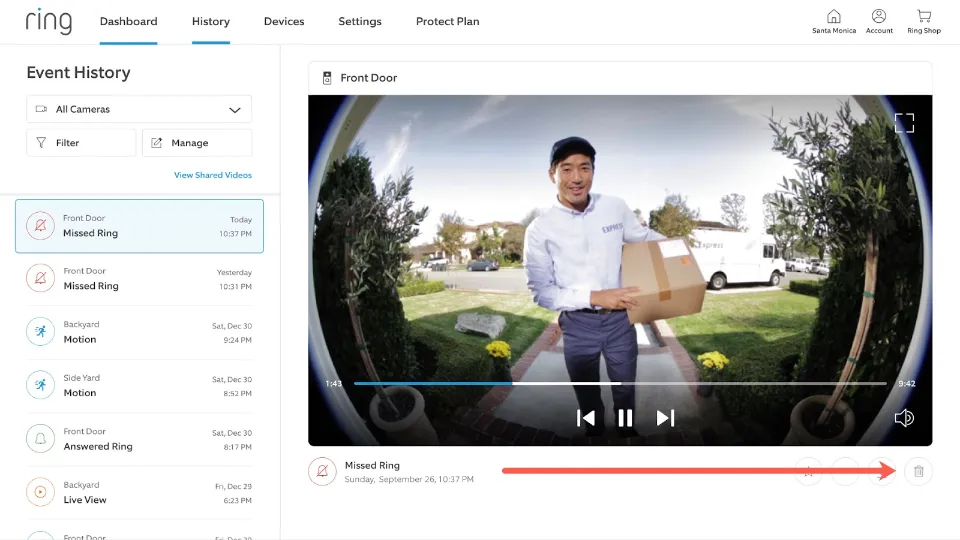
What Determines the Storage Time of Ring Devices?
The length of time that Ring keeps the videos in the cloud depends on a few different things. Let’s examine them now.
- Location: Depending on where the camera is located, the default time setting changes. The device will keep videos for 60 days by default if you are in the US, Middle East, Asia, or Latin America. Both the UK and the EU have a 30-day storage requirement.
- Device: The device determines how long data is stored. Each device’s storage time setting will be unique if you do it manually. The storage time must therefore be changed separately for each device.
- Settings: By altering the default time, you can manually set the storage period. From 1 day to 3 days, 7 days, 14 days, 21 days, 30 days, 60 days, 90 days, 120 days, and 180 days, there are many options available to you.
- Ring Protect Plan: The solution lies in the Ring Protect Plan. Without this subscription, you are unable to have videos on demand. The only thing you will be able to do is access the live feed. The Ring Protect Plan must be purchased separately if you want Ring cameras to record videos and store them in the cloud for a set period of time.
Further Reading: How Long Do Ring Batteries Last?
How to Adjust the Storage Time of Ring?
Ring’s website has a tutorial on how to manually change the storage time if you’re unsure how to do it. Let’s look at how to modify the Ring camera’s device storage time.
If You’re Using the Ring App
- Go to the menu on your Ring app
- Click on Control Center
- Go Video Management and Video Storage Time
- Select Edit next to the device and choose your preferred video storage option

If You’re Using a Web Browser
- Go to Ring.com and log into your account by using your credentials
- Click on Account and then go to the Control Center
- Select Video Management and then click on Video Storage Time
- Select Edit next to the device and then choose your preferred storage option
Be aware that different options might be available depending on where you are.
How Does Ring Store Videos?
In contrast to the majority of products in the same category, Ring stores your recorded videos by uploading them to the Ring Cloud Storage.
As Ring performs its duty as a smart doorbell that adds extra convenience and security to your home, one can be amazed at the magic that goes on behind the scenes.
In essence, this means that whenever there is motion detected close to your door or when the doorbell Rings, the Ring doorbell camera starts recording video.
The video is then wirelessly transmitted to your WiFi router, where it is uploaded to the Ring Cloud Storage.
Related: How to Disable the Ring Camera?
How to Download Your Videos?
Ring gives you the option to download your videos before they are deleted and your storage is reset based on the time intervals you’ve selected. This was already mentioned.

To download your videos on a PC or laptop:
- Access your account at Ring.com and click on “History” and then “Manage Events”.
- Here, you will see all of your videos that are accessible for viewing and downloading. Select all the footage you want to save and click on “Download”.
- 20 videos can be downloaded simultaneously. You can also choose to share them separately on different social media platforms and with your friends.
To download your videos using a mobile:
- Go to Ring.com, sign in, and select the menu (three lines) option on the Dashboard page.
- Then tap “History”, select the video you want to download, and tap on the arrow icon in the link box.
- Following the prompts, select the location where you want to download the video.
How to Share Ring Videos?
Making a video your favorite makes it easier to organize and locate crucial videos. A video is not the same when you download it as it is when you favorite it. If you do not download your favorite videos before the end of the video storage period, they will be deleted automatically.
Follow these steps to share videos from the Ring App:
- Then choose History Event from the menu.
- Next, click more after accessing the video you want to share.
- Select a destination after clicking share.
- By selecting notify neighbors and then following the on-screen instructions, you can also upload videos to the Ring Neighbors app.
Follow these steps to share videos from a web browser:
- Log in to your Ring account.
- Navigate to History.
- Next, pick the video that you want to share.
Conclusions: the Storage Time of Ring Camera
The location, settings, device, and possession of the Ring Protect Plan all have a significant impact on how long the Ring camera retains video. Although you can manually change the settings to change the storage time on your account.
Furthermore, if a Ring device is set for a Video Storage Timeless that is longer than the maximum default of 30 or 60 days and the Ring Protect Plan is canceled, the device will retain the most recent storage time setting.
FAQs
Does Ring Keep Deleted Videos?
There is no permanent loss of deleted videos and no loss of access to them. The cloud storage where they were kept is empty now.
Are Ring Cameras Always Recording?
The video button on a Ring camera must be depressed to start recording, or live view must be initiated in the Ring app or web browser before recording begins.
Can You Retrieve Ring Videos After 60 Days?
Ring videos are stored in the cloud (on secure AWS servers), and they are available for up to 60 days. You need to manually download them to your computer or mobile device so you can keep them longer. They will be automatically deleted if you don’t do that.
