
A few months should pass before your Ring device’s battery needs to be recharged. When people first started using them, they discovered that the ring’s battery life could range from three to four months to as little as three weeks. A ring battery’s ability to last longer or degrade more quickly depends on a number of variables. We’ll go over ring batteries in more detail in this article. Please keep reading.
How Long Does A Ring Battery Last?
According to Ring, a Ring video doorbell’s battery should last six to twelve months before needing to be recharged. However, that estimate is based on ideal environmental circumstances and probably doesn’t take into account the kind of high use some users may encounter with their Ring doorbells.
According to many users, the battery life of their Ring devices can range from a few days to several months in real-world situations. Despite the fact that it is technically possible to achieve a 6- to 12-month battery life, doing so is not practical for users whose Ring devices pick up a lot of vehicle or foot traffic throughout the day.
How Often Does A Ring Doorbell Require Charging?
The official rating for Ring Doorbell batteries from a full charge is anywhere between six and twelve months (ratings vary based on models) before needing a recharge. Better ratings are typically found in newer models, like those that are 10 to 12 months old.
This is overly optimistic because video doorbells like Ring’s use motion sensors to activate, turning on the camera and capturing the current footage until the motion stops—generally, for a few seconds.
Ring says that its ratings are designed for average use, or around three to four “events” every 24 hours. After 1,000 activations, their batteries usually need to be recharged.
Video doorbells, on the other hand, are typically pointed away from the house, toward sidewalks or streets. That means that events like dog walkers or even cars passing by a house can set them off.
To some extent, AI technology can recognize objects like cars and prevent turning on the camera, but it isn’t always accurate and may even differ depending on the subscription plan you select.
Therefore, it’s possible that video doorbells like Ring’s don’t last as long as they should in real life. In line with the other video doorbells we’ve tested, a Ring Video Doorbell can frequently need to be recharged every three to six months.
Others have discovered that the batteries in their Ring devices run out in just a few weeks, which may occur if the doorbell consistently detects passing cars on a busier street.
Why My Ring Doorbell Dies So Fast?
Here are the most common reasons for a Ring doorbell battery to die fast:
- Low temperature: The battery will typically require more frequent recharges if it is freezing where you live. Even if the Ring is hardwired, the battery may stop charging when the temperature drops below freezing.
- High temperature: The Ring is more likely to shut down due to overheating in hot weather and bright sunlight than it is to malfunction because the battery ran out too soon.
- A high number of events: The Ring device will be used more frequently (even if you don’t necessarily need to see this activity) if there is a lot of traffic in front of your house, whether it be cars or people walking.
- Settings need to be adjusted: You might be able to help if you change the motion detection settings if you’re receiving too many events per day.
- Live View is enabled: Although useful and enjoyable, this feature drains batteries quickly. Consider purchasing a second battery or hard-wiring your Ring if you want to use Live View.
- Your Wi-Fi connection is weak: If your Ring frequently has trouble locating and connecting to your Wi-Fi network, the battery life will be shortened. The battery life of your Ring may be improved if you can strengthen the Wi-Fi signal there.
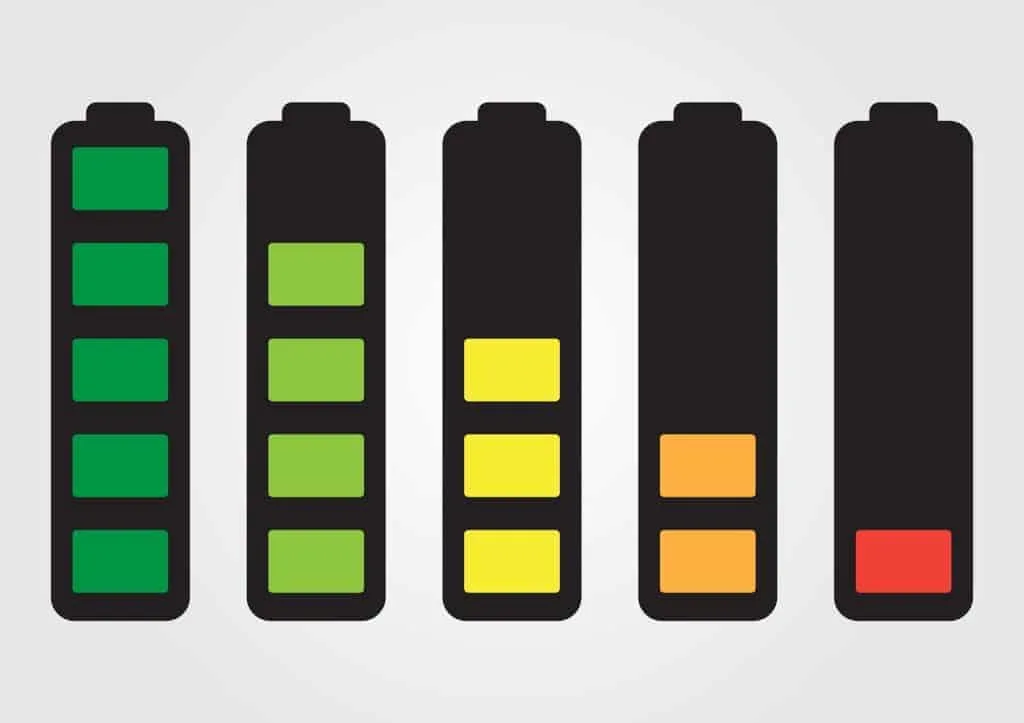
How Can You Improve The Battery Life Of Your Ring?
Turn Off Excess Features
For improved performance and battery life, turn off as many features as you can.
Particularly bad at zapping the battery is Live View. If you subscribe to Ring Protect, you don’t actually need it. You should probably upgrade to a hardwired model or add a solar panel if you really need access to Live View (more on that in a moment).
Improve Wi-fi Strength
By choosing the device and clicking Device Health in the Ring app, you can check the Wi-Fi signal strength.
The Received Signal Strength Indicator (RSSI) should be examined. Better numbers are those that approach zero. It’s okay if your RSSI is between -40 and 0. It’s probably okay if the temperature is between -60 and -40. You need to strengthen your Wi-Fi signal if it is between -90 and -60.
If you want to boost Wi-Fi reception, you have a few options. Here are a few of the most reliable ways:
- Move your router to an open, central location.
- Buy a better router. If your internet provider provided you with a subpar router, then switching to a better one is unquestionably a good idea. If you intend to use many smart home devices, I advise the TP-Link AX6600. An excellent low-cost option is the TP-Link AX1800.
- Switch to a mesh Wi-Fi system. With these systems, even the largest homes can have reliable Wi-Fi. The Google Nest Mesh Wi-Fi System is what I advise.
- Use a Wi-Fi extender. A Wi-Fi extender can improve the signal in a particular area of your home if your current network covers all but one of its rooms. The TP-Link AX1500 is a reliable alternative.
Change Motion Frequency
The interval between triggering events is governed by motion frequency. Because the same event won’t trigger your camera multiple times, a longer delay will conserve battery.
Frequently, Regularly, and Periodically are the three frequency settings (in order of shortest to longest delay). Periodically offers the best battery life, but Regularly strikes a good balance between security and battery life.
Reduce Motion Sensitivity
The amount of motion required to activate your camera is governed by its motion sensor. A camera with greater sensitivity will produce more false alarms, but it may also record more actual security events.
To extend the battery life, you can probably lower the sensitivity level. Just make sure to leave it raised enough to catch trespassers.
Turn Off Detection Zones
You can instruct your camera to ignore specific detection zones rather than lowering the sensitivity. While your camera will continue to record motion in the active zones, any motion that takes place in a disabled zone will be ignored.
If your camera’s field of view includes a busy road or other areas with a lot of movement, disabling zona is a power-saving tactic that works especially well.
Turn On Scheduling
It may not be necessary for every camera to continuously record security threats. The Ring app lets you plan when each camera turns on and off. You can nearly double the battery life if you can leave your camera off for 12 hours per day!
For cameras that keep an eye on places with heavy traffic at particular times of day, I highly recommend this setting. If your children are playing in the yard, for instance, you probably don’t need your camera to go off every time.
Add A Ring Solar Panel
Solar panels made by Ring are ideal for charging your battery while it is in use. You might never again need to manually recharge the battery if there is enough sunlight.
Get the standard solar panel if your camera gets a lot of suns but not many activations (10–30) per day). Get the super solar panel instead if you prefer. The super panel has no drawbacks besides its higher price.
